Creating your blog with blogger
Blogger is the second best CMS, it is very easy to use and owned by Google, with blogger, you don’t need hosting because, Google have made hosting free using their CMS, the only thing you need to create a professional looking blog on blogger is a domain name and a premium theme, let me show you how to create a blog with blogger in less than 20 minutes
1. Set up your blog
Setting up your blog with blog includes just a few simple steps, just open a new tab on your computer and type blogger.com and the website will open, when the website finally opens
Select create your blog to get started, then you will have to sign in using your Gmail account, you need to own a gmail account to be able to build a blog on blogger, because the blogging platform is owned by Google
And you know all Google tools are accessible using Goolge’s gmail, so sign in using your gmail, after that, you will be asked to choose a domain name, write any name of your choice, if somebody have already taken the domain name you choose, you will see a message that say so
But you should choose something very obscure because we will change it later, if you look closely, you will notice that there is a blogspot.com added to the end of the domain name you typed in
This is so because, Google is offering you the domain for free, and that is the main reason why you need to buy your own custom domain name, because if you don’t, blogspot.com will be added to your domain name, which is highly not recommended for a professional blog
So to fasten the process, you can add numbers to whatever you write into the space, after typing an available domain, click next and choose from the free themes they provide, after choosing a free theme, your blog is now ready.
Now you will be taken to the dashboard, with this dashboard, you will be able to control your blog design and the things that you publish on the blog, to view your on the left screen scroll down to the bottom and click on view your blog,
Now, looking at your blog, you will notice that, it looks very basic and unprofessional, now is time to give it a professional look.
2. Purchase domain name
You must purchase a domain to make your blog looks professional, and you can purchase a domain name from namecheap which I will recommend, so go to namecheap now and create an account for free, after creating your account, all you need is to confirm the email you used to create the account and you are good to go.
After creating your free account on namecheap, go to namecheap.com and sign in using your user name and password, you will see an empty editable space provided on the website, you should enter a domain name of your choice, this can be anything from your name to something brandable.
After entering the name, click search and if the domain haven’t been taken by anyone, you will see a check mark and then the price, which can range from $8.88/year to about $80/year
Now, you will see a lot of different extensions such as .com, .net, .co and so on, the best one is .com or .net, so choose one of these and proceed to checkout, pay for the domain name and you are good to go.
3. Purchase a theme
To give your blog a professional and very beautiful look, you need to purchase premium theme, when you buy a premium theme, you will have the full righs to use it any how you want to, you can also resell it to others and make profits, because you have the right to it.
Go to Gooyabi templates and click on responsive templates, after clicking on responsive templates, you will be taken to a marketplace of themes, scroll down and look around for the theme that suit you most and click on it
After clicking on your preferred theme, click on the “Buy” button, you’ll be taken to an order page, when you arrive on this order page, you need to enter your email address where you will receive the theme after purchasing
And then you can enter your bank card details, after than, click on “pay” to pay for the theme, after that, you will be charged and your theme will arrive in less than 5 minutes, then you can move on to apply the theme to your blog.
4. Customize your blog
Now that you have your blog ready its time to apply the theme and domain name to your blog, now lets start with the theme, go to your email and download the theme you bought to your computer, you will notice that it is a zip file
Right click on it and click extract files, this will unzip the file, after this, you will see and xml file, that is the theme that you are going to be using as your theme, now go to your blogger dashboard and click on theme, after clicking on theme, click on the dropdown arrow and select restore
When you click restore, you will be taken to your computer, now locate where the theme is available and select the xml file, this will load the page and after loading, you have now apply the theme to your blog
Now you need to remove the default theme and replace it with your own logo, just open your blog dashboard and select “Layout” and select header logo, then delete the current logo and upload a logo from your computer
If you don’t already have a logo, you can get it from fiver or upwork starting from $5. Now that you have applied a beautiful looking theme, you can then move on to attach your domain to your blog.
Go to your blogger dashboard and locate the settings option, then scroll down to publishing section and click on custom domain, when it opens,
enter “www.yourdomain.com” and click save, you will see an error message in red followed by some few texts, leave it there and go to your namecheap account and click on your dashboard, you will see your domain name, click “manage”
Then click on “Advanced DNS” you will see two A records and one CNAME record, replace “yourdomain.com” the ghs.google.com that you saw on blogger when trying to link your domain name, after that, click on the add new record and choose CNAME option
And in the first empty space, copy and paste the second code you were given by blogger, and in the next empty space, copy and paste the longest code given to you by blogger, then refresh the namecheap page.
After that, go back to blogger, wait for about 4 minutes and save again, this time, you wont see any error it, will be saved successfully.
Now you have applied your professional domain to your blogger blog, but there is one more thing you must do, because currently, if you open your blog, you will see a sign telling you that the blog is not safe, this is because the blog is now viewed over non Https protocol, don’t worry, we will solve that problem in less than 2 minutes.
Go back to your namecheap dashboard and click on ”Manage” next to your domain, and click on “Manage DNS” then you are going to delete the first two records which was there before applying the first two codes given to you by blogger.
You should delete them by clicking on the bin bucket next to them, but make sure you don’t delete the ones you added earlier.
Click on the red “Add records” link, and choose the “A records” on the first empty place, enter “@” and on the second empty space, enter “216.239.32.21”
Add another A record and do the same thing, but when it is time to enter the numbers this time enter “216.239.34.21”
Add another A record and do the same but this time you will enter this numbers “216.239.36.21” after entering this third one, you will enter the last one and this time, enter this code instead “216.239.38.21”
After doing all these, refresh the page and wait a while then go back to your blogger dashboard and enter the settings option, locate the publishing section and enable HTTPS setting, refresh the page after this and you are done, view your blog now and see how it looks professional with a beautiful theme and your custom domain name, now you have your blog.
3. Find low competition keywords to cover on your blog
Now that you are done creating your blog, it is time to start publishing blog posts on it, a blog post is like this one you are reading, remember when I tell you to choose an obscure topic, now is time to start writing blog posts about that obscure topic
So you need to do keyword research, keyword research is the process is looking for keywords that people are searching on google
You cant just write whatever that comes to your mind, you need to write what people are constantly looking for to read, and you also need to write something that almost nobody have written before, and to find what people are searching for and to know if people have written it already, you need to do keyword research
To do keyword research you can choose from many keyword research tools from free ones to paid ones, if you want to use the free ones, you can start with google keyword planner, with google keyword planner
All you need is to type in a general keyword and click search, for example, if your selected blogging topic is baskketball, you can type in basketball into the search space and click search, this will return a tone of keywords that people are searching for on google
If many people have already written about that keyword, keyword planner will indicate that the keyword is hard, and if only a few people or no one have written about that keyword, keyword planner will indicate that it is easy or medium
But take note, the easier the better, now you can write down a lot of these keywords and save them on your computer.
Note: if you want to get access to a lot of free low competition keywords you can use more advanced keyword research tools like Ahrefs, Kwfinder and so on, they are the best and you wont regret paying for them.
4. Publish your first blog post
Now, when publishing your first blog post theres no need to be hard on yourself, don’t complicate things, you can easily just make your first blog post a welcome post, you can write a few things to let people you and why started the blog, add a picture of yourself and you are done.
Later you will begin to post professional things on the blog, but this first post doesn’t have to be complicated or professional.
5. Publish blog posts on a regular basis
To succeed in blogging, you need to be consistently working, I am talking about constantly publishing new blog posts, since your blog is new and empty, you need a lot of contents to make the blog look serious and interesting for readers to come and read it
To do this, you should be constantly writing and publishing on the blog, 3 posts a week is good for a start, but if you can publish up to 5 you should give it a go, but there’s one thing though, whatever you create on your blog
It needs to be really unique and very helpful, and let me not forget to mention that your blog posts needs to be optimized for the search engines so that when people are searching on the internet, they can find the one you publish
You need a little or vast knowledge in SEO content creation to be able to write a content that is finable on the search engines, lets say you are writing a blog post about how to build a house, in order for people searching for how to build a house to find your blog post
You need to optimize it for search engines, so that, the search engine robots can identify it and then provide it for the searchers to see when they search for it.
SEO is a totally different topic, you can read this article to get yourself to be familiar with the term and how to go about it.
6. Promote your blog
Promoting your blog will put your blog in front of the first people that you visit your blog, but don’t just start promoting your blog from the first day, you need to give people a good reason to visit your blog,
If your blog is empty and you are promoting your blog, you are not giving anyone a reason to visit it, but if you publish a quality and interesting and readable information on your blog, when you promote it, people will love it because there is something of value on it
So before you start promoting your blog, make sure there already some interesting contents on it, and to promote your blog, you should create social media pages that represents your blog, because social media like facebook and twitter have billions of users
And if you create a page for your blog on all these social medias, your blog will start getting some impressions
Another reason for promoting your blog on social media is that, after creating your blog, people will not find it when searching on search engines like Google, it will probably take up to 4 to 6 months for your blog posts to start getting traction from search engines
Blogging mistakes you must avoid
Copying contents from other blogs
In blogging, creating constant contents is a big problem so most beginner bloggers often copy contents from other blog and then publish it on their blog, if you do this, you will seriously harm your blog as Google will never rank it
And in most cases, if you get caught, you may put yourself in serious problem, so before you start, bare in mind, that you will be the one to create your own blog posts, it must not be copied from anywhere else, avoid this with all cost
Spamming social media to get blog visitors
Getting traffic to your blog is one of the best things all the bloggers are craving for, however, to get traffic to your blog is also a serious thing to, because it is not easy, no matter how you want to get traffic to your blog
Whether from search engines or from other websites, you need to have great contents on your blog in order to attract visitors to your blog, and if you decide to spam social media in order to get traffic to your blog, it will only hurt your blog because no one likes spammers
If you decide to spam social media to get traffic to your blog, most social media will block your blog’s domain from appearing on the platform which is not good at all
So to succeed, you must not spam social media to get traffic to your blog.
Expecting quick results
Expecting quick results in blogging will only lead you to quitting, most people are impatient, they expect the whole thing to work really fast, but blogging doesn’t work like that, you need to be constantly working on your blog producing contents regularly in order to see any results
And on average, a newly created blog will take around 4 to 7 months for it to start getting any traction, and this also means that the blogger is constantly working and publishing not just contents but quality and unique contents to achieve this in these months
So you see, blogging is not a thing for impatient people, so bare this in mind before even starting a blog, know to yourself that you are starting a thing that will take some time to succeed.
Black hat SEO
Black hat SEO is what bloggers do to receive quick results and then later get banned by Google and other search engines, just take black hat SEO as deceiving the search engines to give you what you want faster than usual, black hat will give quick results to your blog, but in few months or even weeks, you will get caught by these search engines and all your efforts will be in vain, which means you will lose everything
So as a beginner, take your time, work strategically and be honest, all of the successful bloggers you know didn’t make it through black hat SEO but with hard work and patience, and there is no other way around this.
Final thoughts on how to start a blog as a beginner
So my friend, there you have it, if you’ve been looking for a detailed guide on how to start blogging, I am sure this guide will be very useful to you, if you follow all the process I provided on this page, with patience and consistency, you will be shocked with the massive results you will get.
Now it is over to you, tell me, what did I miss to clarify and I will surely provide time to add it to this post, so if you have any further concerning blogging, don’t hesitate to leave it in the comment section below
And if you happen to get value out of this post, there is one thing you can do to show appreciation, just click the share button to share this post with others on social media, be it twitter, facebook or any social media at all
If you do this, more people will get the same value out of this and I will also benefit from it, so thank you for stopping by and reading to this point, I hope to see you around and I wish you all the best.
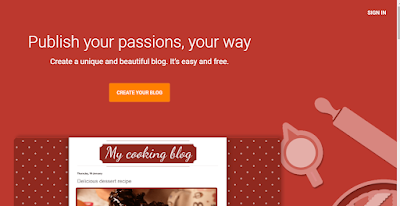
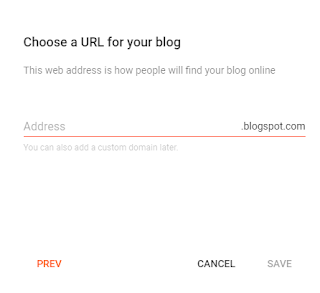
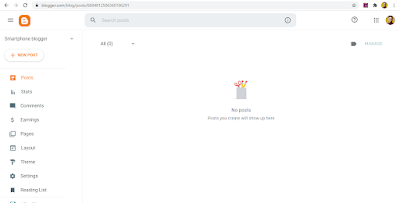
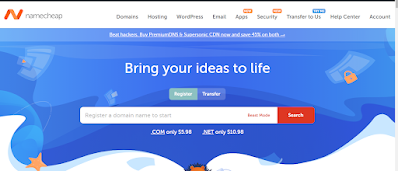
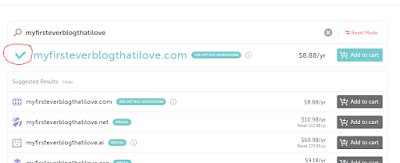


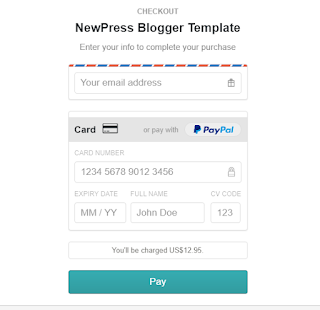
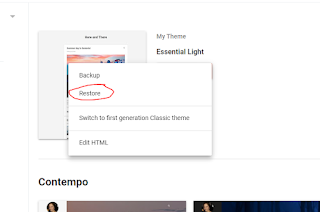

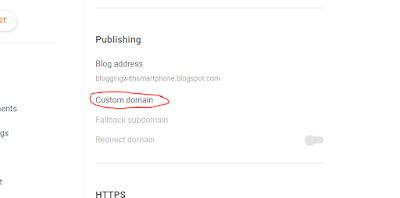
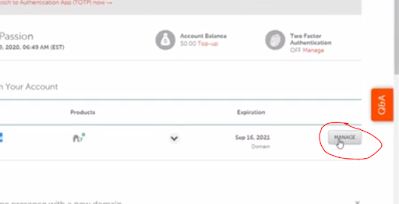




Post a Comment